July 2, 2021
If you’re as nervous as I was to teach in the hybrid classroom, you’ve come to the right place! I ‘ve been teaching in a self contained hybrid classroom this year and will be doing the same next year. I can tell you it won’t be easy but (yes of course there is a but), there is light at the end of the tunnel. I’ve got 5 teacher tips that are sure to save you TONS of time and anxiety to get your program up and running and most importantly, smooth sailing!
TIP #1 STREAM LINE THOSE LEARNING PLATFORMS
Pair up to 3 digital learning platforms to keep your students engaged and comfortable using the software along with google classroom. Having too many expectations can be overwhelming for students with special needs, so it’s key to stick to 3 or less platforms. I’m sure parents will appreciate this too :). Some of my ABSOLUTE favourites are BOOM LEARNING and EPIC Classroom.
TIP #2 PLAN PLAN PLAN & GOOGLE KEEP
Set up those long range plans right away. Pair reasonable curriculum/alternative expectations with clear/measurable goals in mind early on. Lay out a scope of sequence so that you know exactly where you should be at any point of the year. This will give you a huge jump start on your IEPS and keep your time organized throughout the year. You’ll probably by busy juggling other things so this will be a BIG help to have. Create a TO/DO LIST each day using GOOGLE KEEP to keep yourself organized. This will be especially helpful. I’ve already got my first day planned! Is this too much? LOL
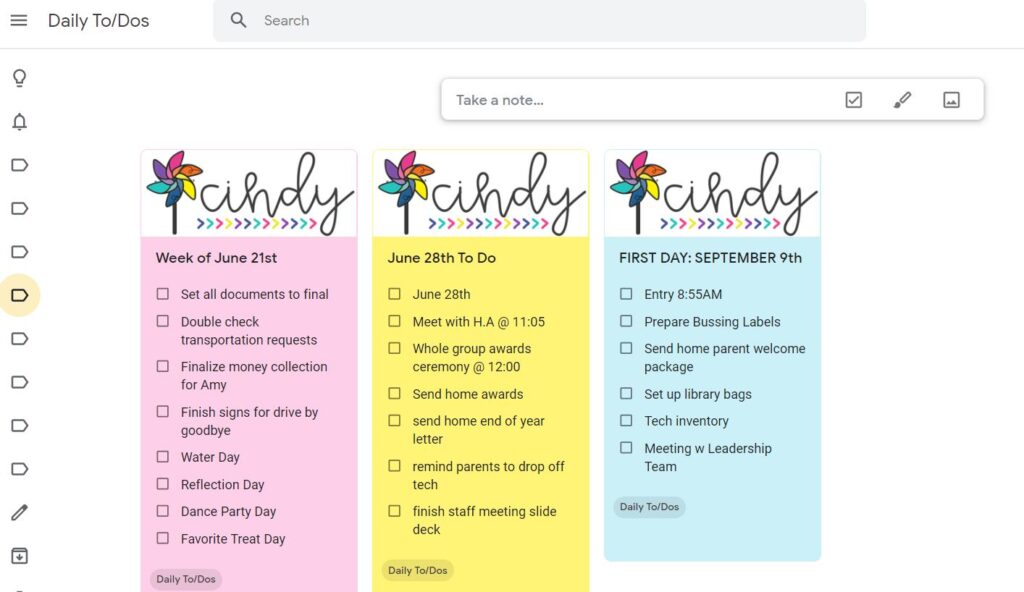
TIP #3 COLLABORATE WITH PARENTS
You might think offering digital/tech support sessions for parents at the beginning of the year is a drag… but let me tell you, it will save you so much time in the long run. Chances are your parents won’t know how to use some of the platforms you’ve assigned and will need help trouble shooting throughout the year. I’ve learned that hard way that this eats up a lot of time. Set your students and parents up for success early!!
TIP #4 MAKE TIME FOR WELL-BEING
Make time for well-being in both for virtual and face to face classrooms. Plan daily well-being check-ins with students and have social stories ready! Students will YET AGAIN, have to adjust to new ways of learning so plan for this transition early to minimize behaviours, issues with attendance and engagement. When you need a hot second to decompress, have an asynchronous back up plan so you can turn off your mic and camera.
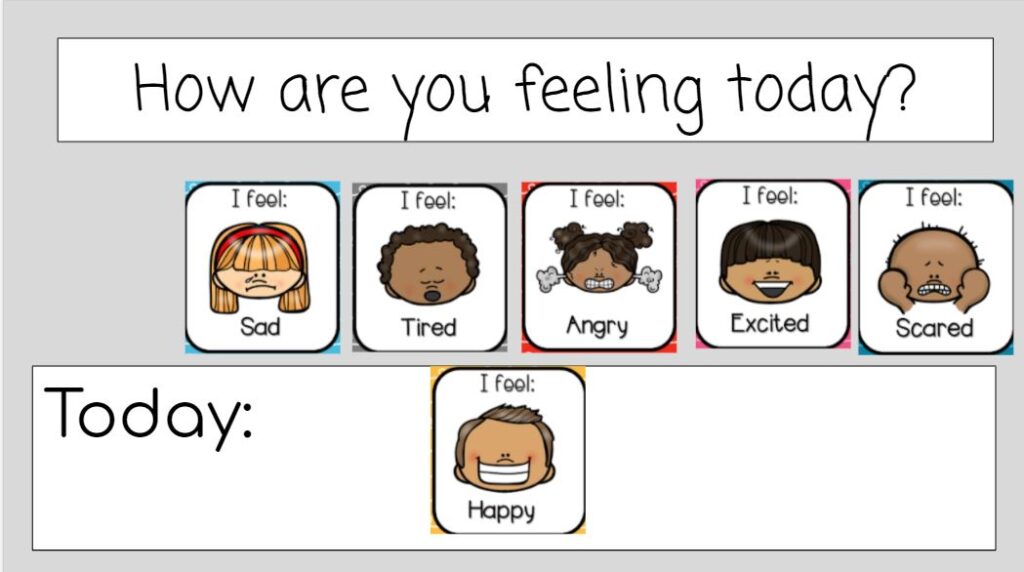
TIP#5 CONNECT ALL YOUR STUDENT DIGITALLY
Go DIGITAL to connect ALL your students (both f2f and virtual)! I use google slides for my morning mornings. I use digital morning meetings to connect all of my students. What does that look like in a hybrid classroom? Have your face to face students on their IPADs or Chromebooks connected with your virtual students on the same platform. Click here for your copy of my ZERO PREP Digital Spring Morning Meeting.
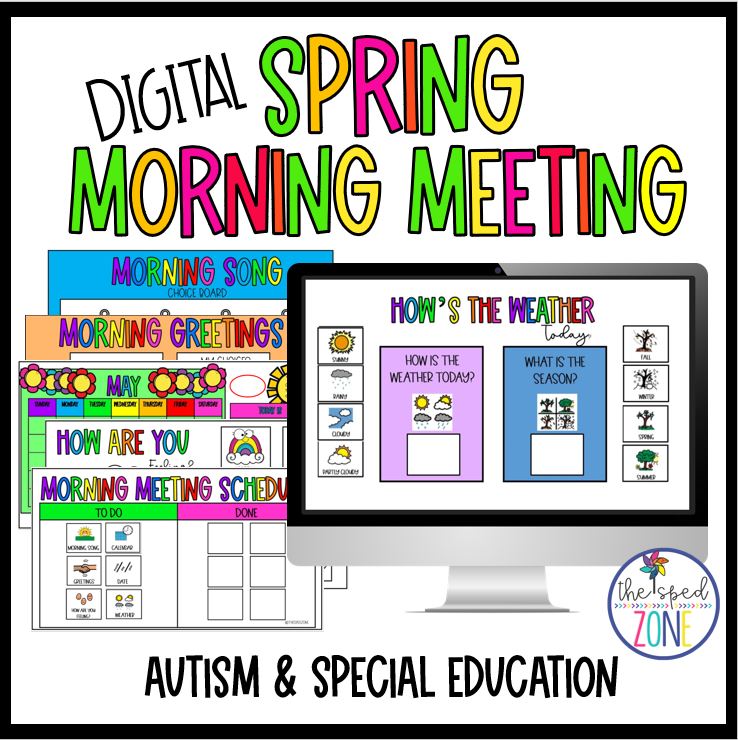
Remember that your time is valuable and you can only do so much to make hybrid learning work in your classroom. It is definitely not ideal but I can tell you first hand that it is totally manageable if you have the right tools and plan accordingly! For more information on BOOM Learning, check out boomlearning.com. Now go enjoy your summer 🙂
The Sped Zone

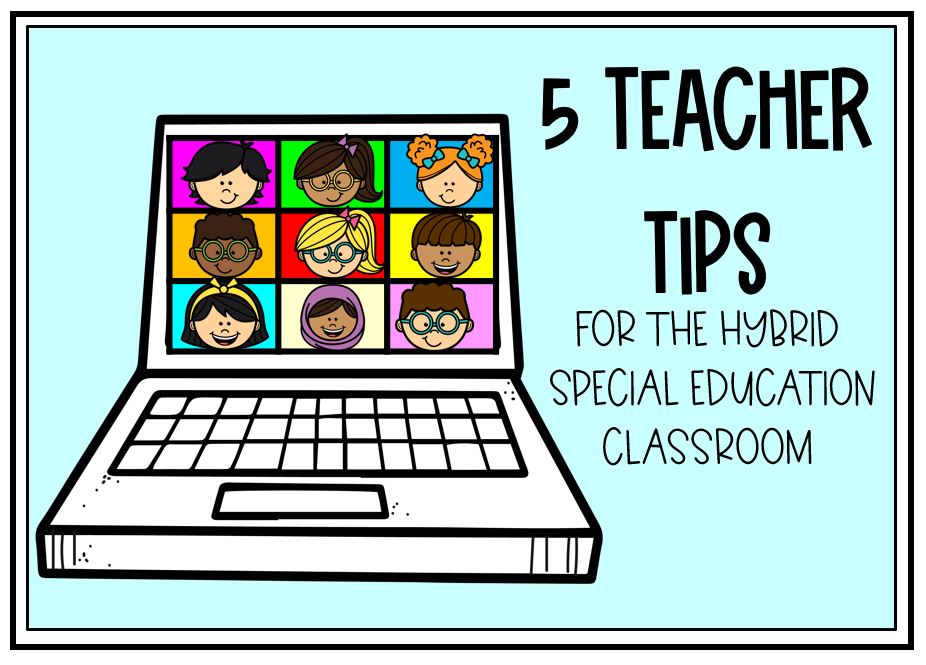


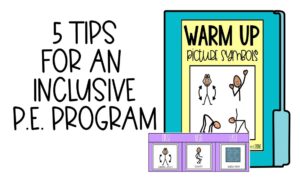
No Comments